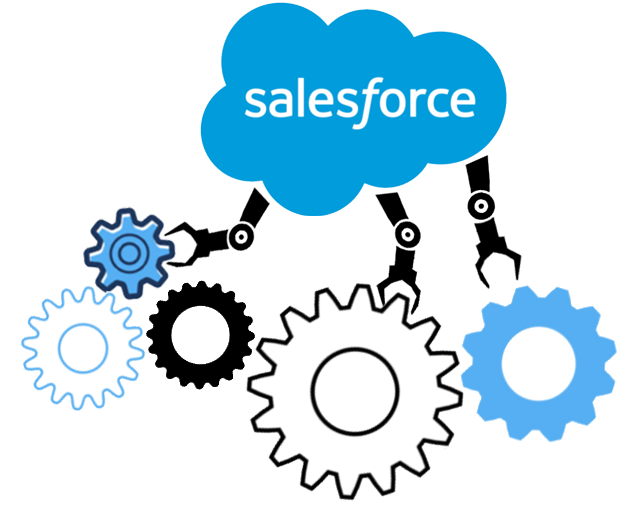Is data backup an option in Salesforce? Salesforce has a disaster recovery strategy in place, so they preserve a copy of your data, i.e., in case of failure on their part. To access this data, you’ll need to use the Salesforce Data Recovery tool, which Salesforce recommends against depending.
Additionally, Salesforce offers a few built-in options to back up and restore your information for free. The following are a few possibilities:
You may use the Salesforce UI to make weekly or monthly scheduled exports of your data with the Data Export Service. Using this approach, you may export your data in CSV format.
Import, export, or delete large amounts of data quickly and easily with the Data Loader. While this provides you more control over the data you are importing or exporting, the procedure is labor-intensive and time-consuming to do manually.
- This option is the simplest to export your Salesforce data using the reports interface manually
User-deleted data is kept in the Salesforce recycle bin for 15 days, giving you time to recover any vital information mistakenly purged. The data will be entirely erased after 15 days.
Read also: airfood recipe
- What Is Salesforce Data Recovery Service?
Salesforce Data Recovery Service, previously known as Data Restoration, is a premium service that helps clients who have lost their data. If all of your Salesforce data is lost or wiped out, Salesforce Data Recovery is your only option. By submitting an inquiry within 15 days, you can recover deleted or lost data.
- What Is Salesforce Data Recovery?
Data recovery from lost or damaged files can only be accomplished through a third-party backup solution like Salesforce Data Recovery Service if you don’t already have one in place. In the case of data loss or corruption, Salesforce Support may be able to restore your data to a specific point in time using the Salesforce Data Recovery Service. To get your data back, you’ll need to submit a support request, taking up to eight weeks. The Salesforce data recovery and backup service distribute the recovered data as “.csv” files, which must be manually imported into Salesforce by the customer.
- Salesforce Data Recovery Service Has Several Limits
It might be a godsend for you if you don’t have a backup system to secure your essential data. However, there are some drawbacks.
- There is a fee for this service, and each recovery costs $10,000.
- After submitting a support request, the recovery procedure might take six to eight weeks to complete.
- Metadata is missing from the retrieved files.
- Unless a third-party backup solution is employed, data deleted more than three months ago cannot be recovered.
- Sending you your recovered data CSV files involves manual re-uploading into Salesforce after resolving any import problems.
- The recovery of all of your data is not guaranteed.
- Third-Party Backup vs. Salesforce Data Recovery Service
In addition to the Sales force’s Data Recovery Service by Flosum, the Salesforce AppExchange offers a wide range of third-party backup options. The following table compares and contrasts the benefits of using Salesforce Data Recovery Service with a third-party backup service.
- Salesforce Recommends Third-Party Backup for a Reason
It is recommended that you employ external backup solutions and Salesforce native alternatives. The native methods, such as weekly export, recycling bin restoration, and Salesforce Data Recovery Service, are manual, time-consuming, and do not ensure complete data recovery if you’re wondering why.
For clients that need comprehensive backup and restoration solutions now, there is a thriving partner ecosystem in the Salesforce AppExchange, Salesforce wrote in a recent blog post. These third-party solutions go above and beyond the capabilities of the Weekly Data Export and Data Recovery Service, fostering more confidence and enhancing the Salesforce Platform’s value. Some of these are more extensive because they allow you to automatically back up both your data and your metadata and give the means to restore that data.
Many organizations use SaaS programs like Salesforce, and many think that their data is protected and backed up by the provider. Though most SaaS providers use a shared responsibility approach where the vendor is responsible for application availability and performance, you as the customer are ultimately responsible for maintaining the security of your data under the terms of your contract and operating procedures. So, without a sophisticated third-party data backup, you may lose your Salesforce data.
Read Also: Airfood recipe
- Spanning Salesforce Backup Is the Best Option for Superior Salesforce Backup
Spanning Backup protects your Salesforce data and metadata for Salesforce in an enterprise-class automatic backup and recovery solution. Spanning Backup is designed to operate smoothly with Salesforce, backing up and restoring data within the Salesforce interface. All of your essential data, attachments, files, and metadata are automatically backed up every day and maybe quickly restored using spanning instead.
To use the following functions of Spanning Backup for Salesforce:
- Benefits from unrestricted storage, versions, and durations for your Salesforce data.
- You may make a free backup of your important data using your encryption keys.
- The ability to restore data and meta-data from any backup snapshot
- Recover a record’s fields, or the complete form, if it was changed or destroyed throughout the transaction.
Conclusion: An Effective Backup Method
Data backup is an option in Salesforce. Salesforce has a disaster recovery strategy in place, so they preserve a copy of your data. To access this data, you’ll need to use the Salesforce Data Recovery tool, which Salesforce recommends against depending. Additionally, Salesforce offers a few built-in options to back up and restore your information for free.
You may use the Salesforce UI to make weekly or monthly scheduled exports of your data with the Data Export Service. Using this approach, you may export your data in CSV format. Import, export, or delete large amounts of data quickly and easily with the Data Loader. While this provides you more control over the data you are importing or exporting, the procedure is labor-intensive and time-consuming to do manually.