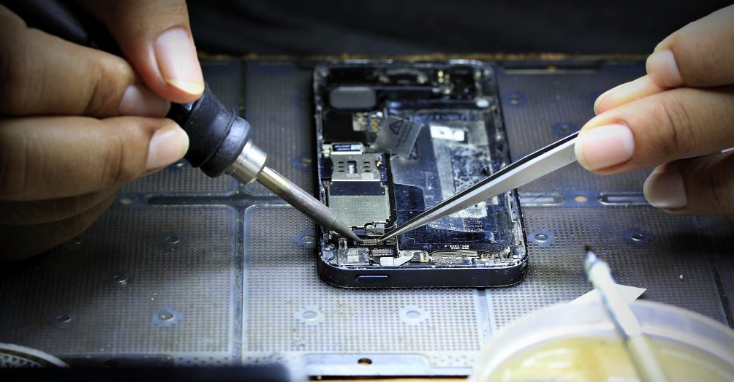You’ve likely experienced phone overheating if you have ever owned one. It’s a typical problem that gets worse during the summer as the outside temperatures start to rise. Your device is overheating. But is it randomly happening, or is there a certain app to blame? Or is it just too hot outside? You may be watching so much youtube or Netflix. It’s challenging to identify the precise reason for your phone’s heating.
A smartphone slows down if it gets too heated. In some cases, it might shut down by itself until it has completely cooled down. Don’t want to miss an important call?
In this blog, with the help of Iowa City’s cell phone repair experts, we have compiled some essential tips to prevent overheating.
How to Prevent Phone Overheating – Tips By Iowa’s Cell Phone Repair Professionals
Here is what you should do:
Close Unused Apps
Having many applications open at once makes your phone work harder (including open internet browser tabs), so make it a routine of closing useless applications from time to time. Then, as you recharge your cell phone, make sure all applications are closed, particularly those with lots of graphics.
Reduce Brightness
Make sure you don’t increase your cell phone’s brightness unless necessary. For example, if you are outside, don’t keep it high for an extended period. It is better to use an anti-glare screen protector. You can also use the “adaptive brightness” feature on your phone to automatically adjust the brightness according to your surroundings.
Take Off the Phone Case
The ability of smartphones to adequately remove the heat that accumulates inside them may be hampered in some instances. If you often keep your smartphone enclosed in a case, think about taking it off and putting it in a purse or pocket that isn’t close to your body.
Use Power-Saving Mode
You can restrict what your smartphone does on its own in addition to what you do on it. Its reduced or power-saving mode is helpful in this situation. Low Power Mode on an iPhone speeds up device locking, diminishes the screen, and turns off some background processes.
Similar functionality is available on Android smartphones, which may go by Power Saving Mode or Battery Saver, according to your phone manufacturer. Although phone manufacturers like Samsung typically provide more options, such as limiting your phone’s CPU speed to 70%, you may still utilize this tool similarly.
Check The Charging Cable
According to Iowa City’s cell phone repair experts, most overheating issues are caused by faulty charging cables. In this case, your phone tries to recharge; however, the cable or a defective wall adapter limits its ability to do so. So check yours for any damage and change it as soon as possible if it’s bent, broken, or rusted.
Check For Viruses and Malware
If your Android cell phone has viruses, it might overheat. After all, those who create malware don’t worry about the state of your smartphone; they only want your data. Additionally, fraudulent apps may attack Android devices with malware (malvertising). It can be difficult to anticipate the method and timing of a virus attack.
You should therefore be aware of how to spot and remove hazardous software. To prevent heating problems, you can choose from a number of free antivirus apps for Android.
Bad Signal
We’ve all been in a situation when we abruptly lose service or have poor service, so we raise our phone idly and wave it around in various directions, hoping it will somehow enhance our signal.
What is actually going on? Whether it’s Bluetooth, cellular, or WiFi, your phone constantly searches for a signal. Your smartphone performs double work by putting extra power into the antenna if you’re in an area with a poor cellular connection or no WiFi. In this case, you should turn on airplane mode.
Visit Your Nearest Cell Phone Repair Store in Iowa City
Are you in Iowa City or close by? Are you facing any of the problems mentioned above? If so, this is your sign to visit your nearest reputable cell phone repair store in Iowa City. Luckily, Iowa is home to the repair business, and there are numerous successful and reliable cell phone repair businesses in the area, like All About Phones! Their specialists will ensure that your phone gets back to its pristine condition!
FAQs
How soon can I expect my phone to be fixed?
A rough timeframe is given when quoting the costs for the service, and the length of the repairs varies depending on the nature of the problem. Some repair services may even be completed on the same day. However, complicated and complex issues can take a few days.
Why do people prefer cell phone repair stores for repair services?
Cell phone repair stores provide a warranty! You can rest assured knowing that you will be provided with repair services for free if you experience any issues in a certain period.
Read also more information